The Amazon KDP program is a self-publishing platform and a revenue stream that I have been procrastinating on starting. As you may know from reading previous articles here on JPCashFlow, I’ve found success and a passion for publishing t-shirt designs through the Amazon Merch program. KDP seems like a natural progression, but I was intimidated by having to figure out how to make and format self-published books. I’m happy to report that Book Bolt has made this a 1,000% easier than I thought it would be. Keep reading, and I’ll tell you how you can also start making money self-publishing books on Amazon.
Make Money Self Publishing on Amazon
The Amazon KDP program allows people from all over the world to self-publish physical, print on demand, books, and Kindle digital download books. Every time a book sells, you receive a royalty. Royalties depend on the price at which you set for the product.
This article is going to focus on the physical printed books that are created and sold through the KDP program, but the same account lets you do Kindle publishing as well.
If you haven’t already signed up for an Amazon KDP account, register here: https://kdp.amazon.com/
There are three general types of books people publish on this platform:
- Traditional content books – Fiction or Non-fiction, meant to be read.
- Low content books – checklists, calendars, planners, recipes, puzzles, quote books, picture books, etc.
- No content books – Strictly notebook type books with blank pages, lined pages, or graph paper type interiors.
Not everyone has the desire or skill to write an entire book themselves. The challenges associated with writing content make options 2 and 3 very appealing choices for aspiring online entrepreneurs.
I knew this was a great opportunity because it compliments what I’m already doing with my t-shirt business. The same niches I target for shirts can easily apply to notebooks and low content books. I have an excellent design service that I pay for that can make the graphics I need. My hesitation about getting into KDP was that I didn’t feel comfortable figuring out all the formatting and KDP specific keyword research. Then I tried Book Bolt.
KDP Tools and Resources
Book Bolt is like Merch Informer for KDP. The same folks own it, and the interface looks just like the Merch Informer layout that I know and love. The subscription cost is stupid cheap starting at only $10 bucks a month (Get 20% off with code JPCASHFLOW at this link), and you get a 3-day free trial to look around without any risk.
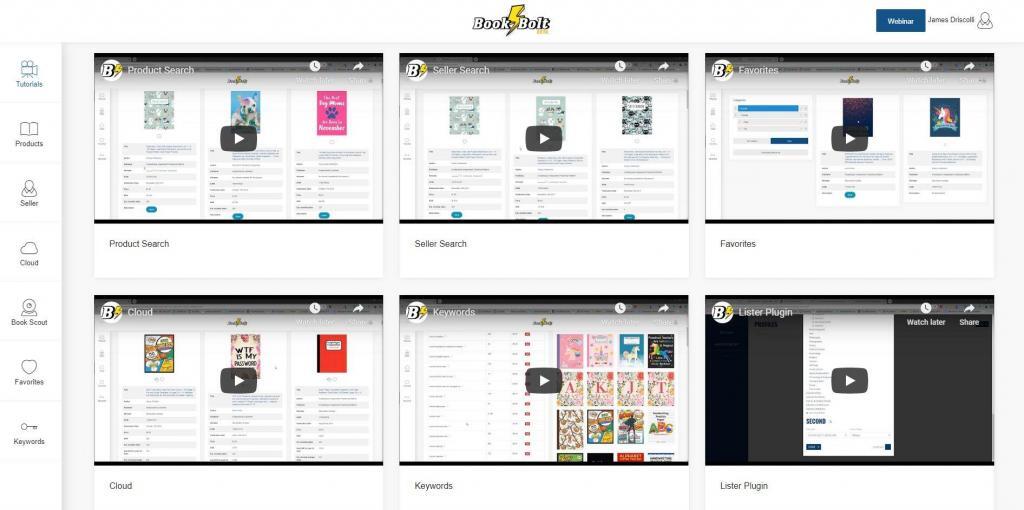
Once you’re inside their application, you will be looking at a dashboard that has an absurd number of helpful tools. The tools include a product search that will show you popular selling items and niches, top individual sellers, a keyword tool, and a “book scout” that will let you scalp keywords off specific KDP listings. A significant element of the book scout is that it will also show you Amazon search volume so that you can prioritize keywords that are most likely to get you sales.
The great thing about this dashboard is that it has a comprehensive library of tutorial videos that teaches you how to use everything, so there is no guess work involved.

My favorite tools within Book Bolt are not on the main dashboard; designer tools. To get to these, click the person icon next to your name in the top right and select “Book Bolt Designer.” From this screen, you can make both covers and interiors. This aspect of Book Bolt is powerful and addresses my main concern with getting involved with making KDP books.
Amazon KDP Cover Generator
With this part of Book Bolt, you can create a front and back book cover in less than 5 minutes. The cover designer is all drag and drop right in your browser. It doesn’t matter what type of computer or browser you’re using. Much like its Merch Informer cousin, there is a wide selection of fonts you can use and royalty-free images/graphics.
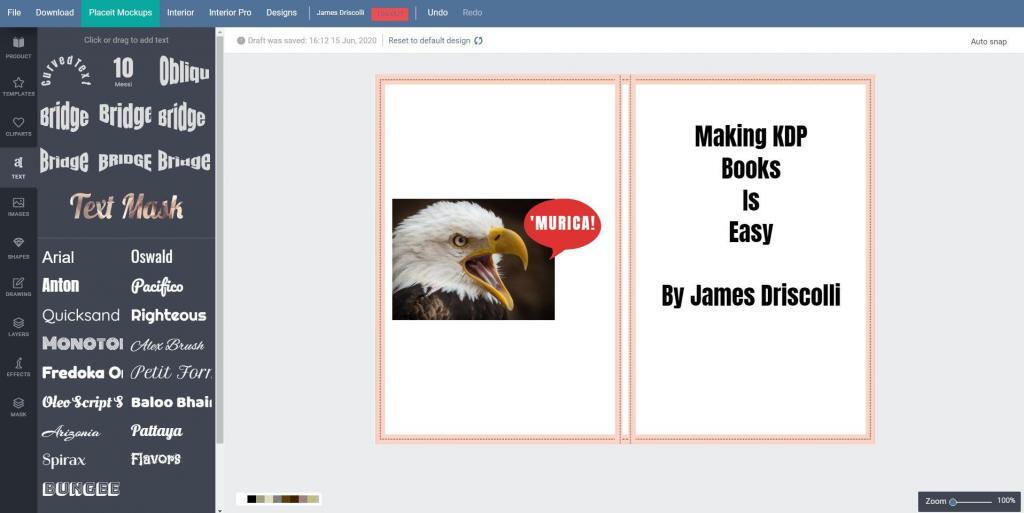
When you first start up the cover designer, you have a blank canvas with KDP compliant template lines. Just remember that you should put the title of the book on either the front cover or the spine of the book. That is a KDP specific rule. The Book Bolt design tool makes this incredibly easy. In terms of what you design on these book covers, don’t recreate the wheel. Before you start designing, do your keyword research through the other Book Bolt tools to look at other top sellers in the niche. Are those top sellers using text, graphics, or both on their covers? You should design your cover based on the answer to that question.
Now you can undoubtedly make some cool stuff in this tool all by yourself, but how I plan to use it going forward is to have my designers make some custom book covers for me in the niches I’m targeting. I’ll then take that PNG file and drop it into the design tool. I’ll make sure the entire book is a uniform color using the free Chrome extension “ColorZila”, format it to my liking in Book Bolt, and then download it as PDF for upload to the KDP platform. If you have the budget for a design service, you should read about the guys that I use and consider giving them a try. If you don’t have the budget, focus on using Book Bolt to make the best designs you can on your own that fit “the norm” of the niche you are targeting.
Amazon KDP Interior Design and Templates
Interior design was another part of KDP I was nervous about dealing with. I hate trying to format stuff in Microsoft Word. I’ve watched videos of people making interiors with Powerpoint and Google tools; it all looked like a significant hassle. Book Bolt is worth it if only for its interior design tool and templates.
In the same way you use Book Bolt to make covers, you can drop and drag elements to make your KDP interior. Then hit the download button to export. If you’re concerned about things like page count, which interior bleed to use, what size to use, etc. then fear not. Before you start creating your interior or picking a template, it will ask you what you want.
What I typically use for KDP interiors is as follows:
- 116 pages – This is large enough that I can only put the cover title on the spine instead of both the front cover and the spine
- No bleed
- 6″ x 9″ – Seems like one of the most popular ones for notebooks, but probably should pick a size that is successful in the niche you’re choosing
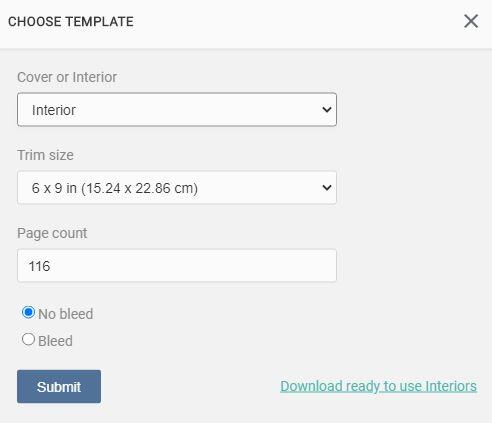
Now, if you want to make things super easy, you don’t even need to create your own interior. The Book Bolt design tool comes loaded with a plethora of pre-made templates. These include simple blank pages with page numbers, pages with lines, graph paper interiors, accounting sheets, day planner pages, calendars, and other things that might apply to your niche.
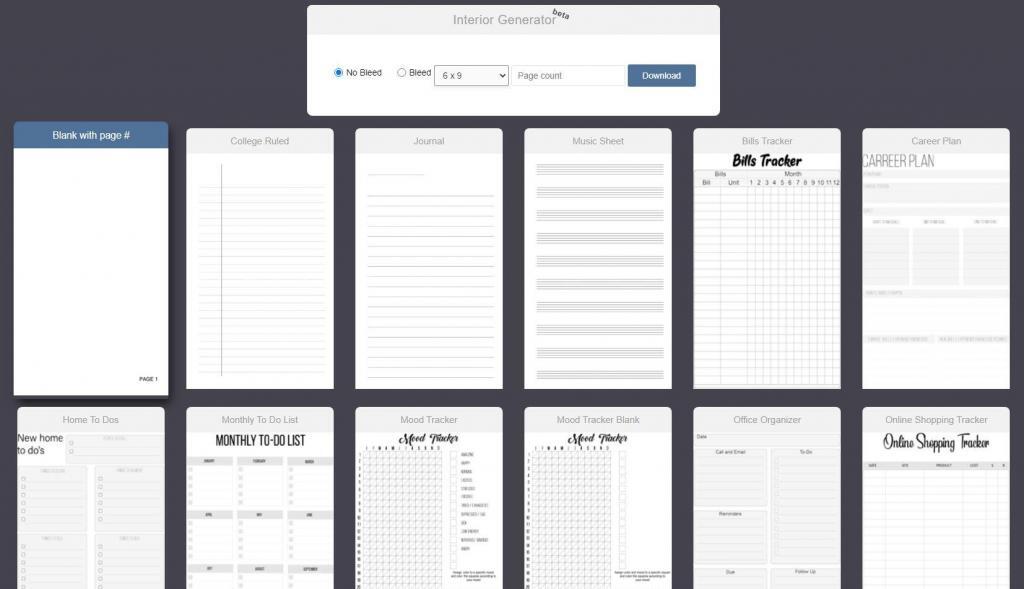
Final Verdict: Is Book Bolt Worth it?
Yes, it is. I don’t plug anything on this blog I don’t personally use, and I am picky about what I service I choose to use.
Amazon KDP seemed like this daunting beast to get my hands wrapped around with all the formatting issues involved, and with Book Bolt, it is even easier than Merch for me. Unlike Amazon Merch, my uploads stay up forever. I don’t need to worry about them getting removed after a set amount of time because they haven’t sold yet. I’m also not capped on the number of uploads I can do. You can do as many as is physically possible for your circumstances.
Since they offer a 3-day free trial, you have nothing to lose checking it out yourself, so please do so and let me know what you think about it in the comments section. I do have a referral coupon code that will get you hooked up with a 20% discount. Use this link and code JPCASHFLOW at checkout.
To sweeten the deal a little more for JPCashFlow readers, I’m also going to offer some bonuses you’re not going to find anywhere else. These are time intensive on my part, so first come, first serve. I don’t know how long I’ll be able to offer these:
Sign-up for a Book Bolt subscription and email your receipt to me to get these exclusive bonuses:
- Free 30-minute “Right Start” coaching call (Normally $97)
- We can discuss any questions you have about online business, designs, keyword research, or brainstorming ideas for KDP books you should make. Happy to discuss Merch with you as well if you prefer.
- Critique one of your designs ($27 value)
- Want reassurance that your design doesn’t look like crap? I’ve got you. With this bonus offer, I’ll look at one of your book covers and give you feedback on what could make it better (if it needs improvement that is… maybe you’re the next Picasso).
- One custom PNG from my design team ($50 value)
- Have something in mind that is beyond your ability to design? Let my designers do it for you. Let me know what you’re thinking, and I’ll get the team to make you a custom PNG that you can drop right into Book Bolt design tool to create an incredible book cover for your KDP project.
TOTAL BONUS VALUE: $174
So, in conclusion, I recommend giving the 3-day trial a shot.
Get your 20% discount with this link and code JPCASHFLOW.
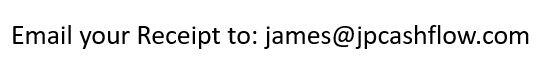
Best of luck on your e-commerce journey and make sure to sign up on our email list to stay up to date on money-making content like this article.
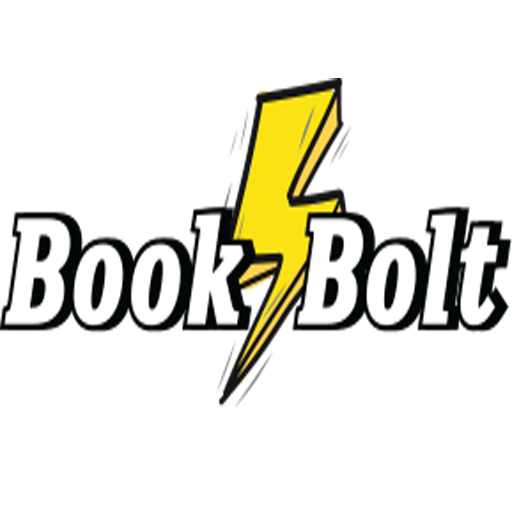
Leave a Reply